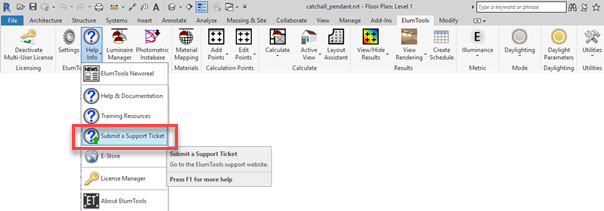

All users with a current ElumTools Subscription are eligible for technical support as follows:
If your ElumTools subscription lapses (you fail to renew) the software will become inactive.
Older versions of ElumTools are entitled to submit support requests through the Help menu "Submit Support Request" (described below), or, by using our Helpdesk .
NOTE: Are you looking for a list of Bug Fixes, Enhancements, Breaking Changes or Known Limitations? These items can be found in our Helpdesk Release History and Known Limitations topics.
Should you encounter problems with ElumTools we encourage you to use the "Submit Support Ticket" command from the Help menu on the ElumTools toolbar. This will start a ticket on Lighting Analysts Helpdesk.
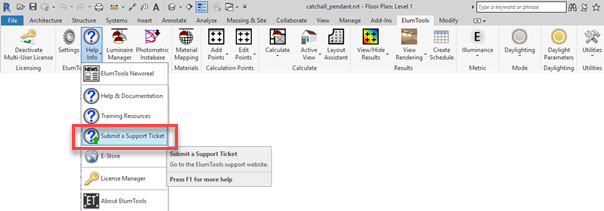
1) Send the host file (the RVT or RFA file that requires investigation).
2) Send any and all linked RVT and RFA files.
3) All files must be detached from central.
4) If sending multiple files, tell us the name of the host file so we know which file to investigate.
5) Please include the relevant view names
6) Please include the relevant Room/Space names (number etc.) or boundary designations.
ElumTools copyright 2018 Lighting Analysts, Inc.