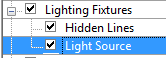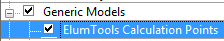Utilities
| ElumTools offers two handy utilities to make your life easier when working with our software. Both operations can be achieved using Revit functionality, but with a few more clicks. We thought these operations worthy of a single click. |

|
|
Toggle Light Source Visibility You can now make the 3D light source visible for your luminaire families to check light source position and aiming as you work. This command is view specific.
This can also be done using Revit's Visibility Graphics to switch them off from the Lighting Fixtures section.
|
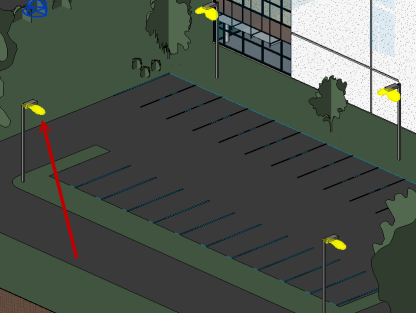
|
|
|
|
|
Toggle Calc Points Family Visibility The calculation point family markers used by ElumTools might get in your way visually. You can easily switch their visibility by clicking this command. This command is view specific.
This would be the same as using Revit's Visibility Graphics to switch them off from the Generic Models section.
|
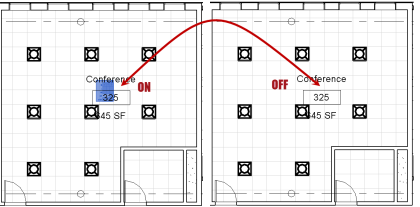
|